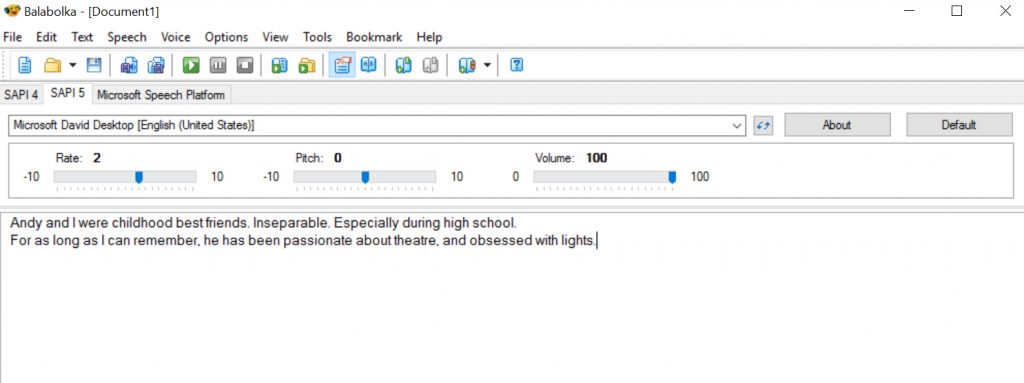One thing that really helped me with making Andrew On Light was using a text to speech app for refining the scripted narration parts. Balabolka is a free bit of software that lets you convert text to speech in your choice of robot voices. Then you can export an MP3 and drop that into an audio project.
I made Andrew On Light by transcribing all the parts of the interview I thought I might use in the piece, and then I planned out the whole thing in Word, including scripting the narration around the pieces of interview I wanted to use.
Using Balabolka meant I could really quickly try out bits of script without having to record myself and it was a huge time saver. Then as I produced drafts of the piece, I could listen to the script in context and make mental edits, which I’d then update using the software. Eventually I got to a final version, and the last step was to actually record my narration and replace the robot voice with my own voice. The whole thing would have taken me way longer and probably been much more annoying if I’d had to re-record every refinement to the script along the way.
You can see from the picture below that Balabolka is pretty simple – you can choose the voice you use and you can also speed it up or slow it down as needed (using ‘Rate’ on the left). There is fancier text to speech software that costs money, and I’m sure that has a lot more features, but for the purposes of editing script for an audio doc I think this works really well.
When I did finally record my parts, I also came up with a good remedy for how acoustically challenged my flat is (one end of the flat is literally made of full lengths windows and it’s right by a railway line, so it’s pretty hard to get good sound quality). I used a combination of a big umbrella and a fleece blanket to create a mini studio on the bed that actually fixed a lot of the issues.